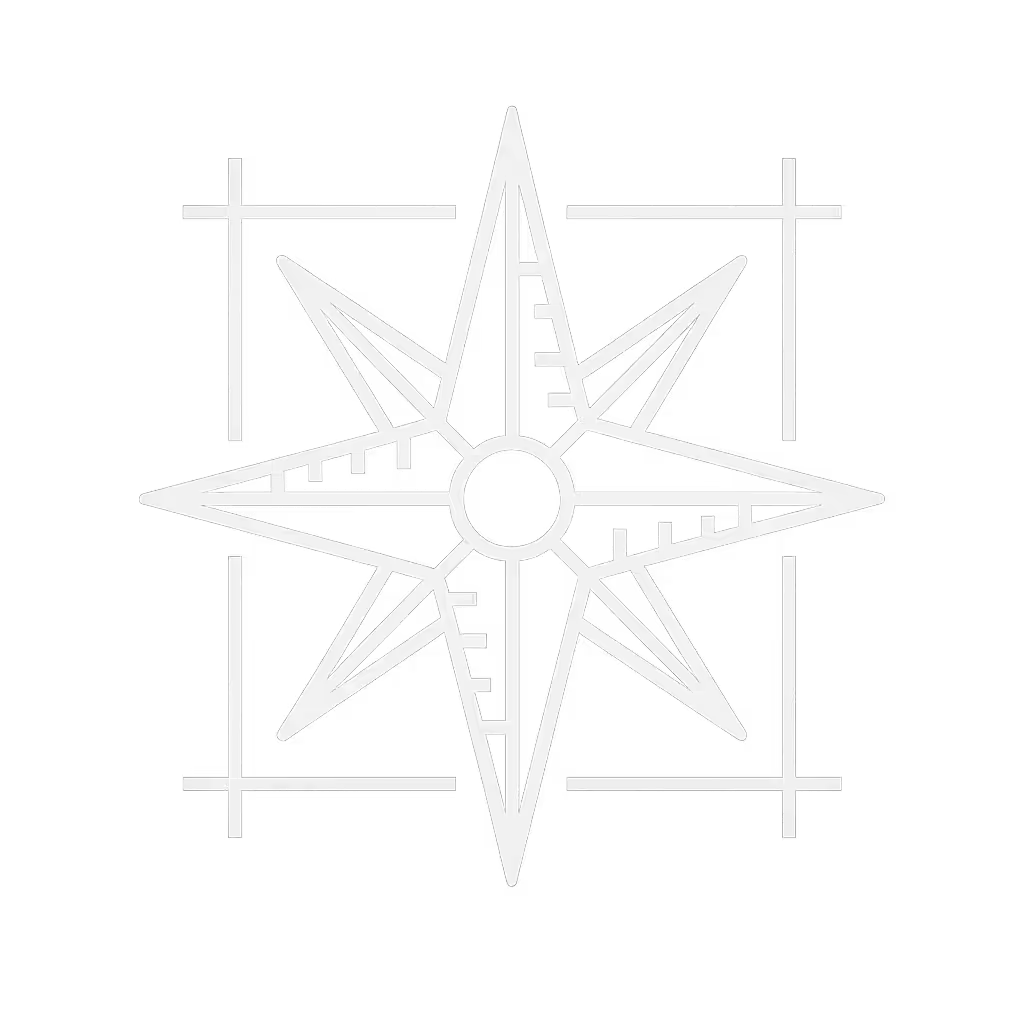Neurodiverse Desk Accessories: Fit-First Guide for ADHD & Autism

Creating a sensory-friendly workspace isn't about trends, it's neuroscience. For ADHD and autism brains, environmental mismatches can trigger focus collapse, overwhelm, or burnout. My rental desk disaster (a clamp mic arm crashing into a non-existent overhang) birthed this guide: a measurement-first approach to neurodiverse desk accessories that fit your space, senses, and upgrade path. Start with a fit map; buying gets calmer and cleaner.
What core principles define neurodiverse-friendly desk setups?
Neurodiverse needs center on four pillars: For the science behind focus, mood and workspace design, see our workspace psychology guide.
- Sensory regulation: Minimizing auditory/visual chaos while supporting proprioceptive input. Over 20% of people are neurodivergent[4], yet most desks ignore sensory thresholds.
- Flexible ergonomics: Adjustable heights and positions combat physical discomfort that disproportionately disrupts focus[3].
- Visual clarity: "Out of sight, out of mind" wiring demands surfaces that display priorities without clutter[1].
- Predictable interactions: Tools must behave consistently (unexpected collisions breed frustration).
| Traditional Setup | Neurodiverse-Optimized | |
|---|---|---|
| Sensory Sound | Open office buzz | Controlled noise reduction (e.g., Loop earplugs for 17dB filtered sound[2]) |
| Focus Anchors | Hidden timers | Visible clocks with bright displays for time-blindness[2] |
| Surface Texture | Glossy finishes | Matte, consistent textures (e.g., seamless felt desk mats) |
| Task Triggers | Mental task lists | Bulletin boards/sticky notes for visual urgency[1] |
How do I choose accessories that prevent sensory overload?
Tactile Safety: Prioritize warm, non-abrasive materials. The Nordik Large Felt Desk Mat ($25.97) uses stitch-free construction and anti-slip dots, creating a unified 35 by 17 inch zone that dampens keyboard clatter and defines workspace boundaries without overwhelming seams.
Auditory Control: Hyperacusis (sound sensitivity) demands adjustable noise barriers. Loop Experience earplugs ($38.95) offer 17dB noise reduction with high-fidelity sound passage, which is crucial for sudden office noises or co-working chatter[2].
Visual Harmony: Avoid glare with indirect, dimmable lighting. The O'Bright LED Pharmacy Lamp ($69.99) provides 3000K soft white light, 270° rotatable heads, and memory dimming from 10-100% brightness, preventing eyestrain during hyperfocus cycles.
Proprioceptive Tools: Discrete fidget options like under-desk balance boards or stress balls regulate restlessness without visual distraction[1].
What are the most catastrophic fit mistakes, and how do I avoid them?
Desk Depth Disasters: Standard monitor arms often require 3 to 4 inches of overhang. In shallow desks (less than 24 inch depth), use floor stands or wall mounts (if allowed). Measure:
- Desk depth
- Wall clearance
- Crossbar locations (blocks clamp attachments).
Cable Chaos: Adhesives damage rental surfaces. Compare options in our cable management systems guide to pick renter-safe solutions that actually fit. Instead:
- Use silicone-backed cable clips
- Thread wires through monitor arms
- Bundle with velcro under-desk trays (check drawer clearance first).
Workflow Collisions: Sketch a "safe zone" map before buying:
- Mic booms: Swing radius clear of monitors
- Lamp arms: Clearance over keyboard trays
- Chair height: Matches desk-knee gap (22 to 30 inches ideal).
Starter map tip: Trace desk dimensions on paper, marking zones for monitors, task tools, and movement spaces. Nothing enters without a verified home.
How do I future-proof for upgrades without rebuying everything?
Modular Bases: Invest in anchors that scale:
- Monitor arms: Buy arms rated for 1.5x your screen's weight (e.g., 30lb arm for a 20lb monitor)
- Desk mats: Choose neutral colors (e.g., Nordik's Stone Oat) to blend with added peripherals
- Power: Under-desk PDUs with 4+ outlets hide cords and accommodate extra gear.
Upgrade Notes:
- Leave 6 inches behind monitors for future depth adjustments
- Pre-measure wall space if considering a third screen
- Use grommet holes for temporary cable routing instead of permanent clamps.
What renter-safe solutions prevent drilling nightmares?
No-Drill Mounts:
- Grommet-clamp monitor arms (test weight capacity first)
- Adhesive cable channels (3M Command™ strips)
- Freestanding laptop shelves instead of wall floats. For tight apartments, use our compact workspace planning guide to grid-map safe zones before mounting anything.
Damage-Free Zones:
- Define "safe mounting areas" using painter's tape mockups
- Test adhesives on desk undersides before full install
- Use weighted desk lamps instead of screw-in bases.
Safe zones save returns. By mapping your sensory thresholds and desk dimensions first, you build a workspace that adapts to your brain, not the reverse. For your fit blueprint: measure twice, buy once.